If you are having Error 401 issue on your Desktop Chrome browser, click HERE for instructions.
Desktop Chrome Browser Error 401 Issue
Follow the steps below.
-
Press CTRL + SHIFT + I now to open the DevTools window.
-
Minimize the DevTools window.
-
On Gator Rep Portal site, right-click the refresh icon on the browser then click "Empty Cache and Hard Reload"
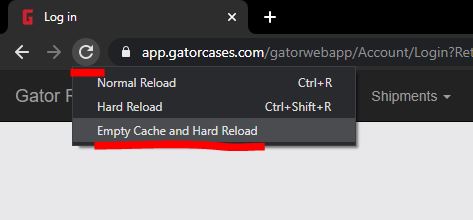
-
You're done!. You can now log back in to the portal.